There are some popular products that are only sold at convenience stores these days. The hottest product at this time of writing a blog is Asahi Superdry, which is often in vain because it is out of stock. Then I will share how to check the stock of popular convenience store products.
How to check convenience store inventory
Download three convenience store apps (APP)
First, download each convenience store app (APP).
1. CU: Download Pocket CU
2. GS25: Download GS in My Neighborhood
3. 7-Eleven: Download 7-APP
How to check inventory
CU Convenience Store
The name of the CU convenience store app is Pocket CU. If you run the app and look at the main screen, there is a menu called Inventory Inquiry. Go to the Inventory Inquiry menu, enter the product name you want to find, and search for it, and you can check the store and inventory quantity on the map.
Pocket CU Main Screen
Search Pocket CU Inventory
Pocket CU Inventory Inquiry Results
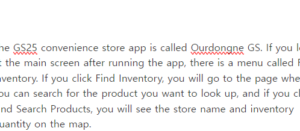
GS25 Convenience Store
The GS25 convenience store app is called Ourdongne GS. If you look at the main screen after running the app, there is a menu called Find Inventory. If you click Find Inventory, you will go to the page where you can search for the product you want to look up, and if you click Find Search Products, you will see the store name and inventory quantity on the map.
Our neighborhood GS main screen
Our neighborhood GS search screen
Our neighborhood GS search results
7-Eleven Convenience Store
Unlike CU and GS25, 7-Eleven does not have an inventory check button. Instead, there is a menu called Find My Neighborhood Products, which has the disadvantage of not being able to check all products because it can only be searched within the category provided by the app.
7-Eleven Main Screen